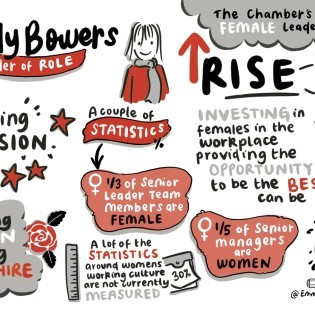Office 365 is easily the most famous of the cloud-based office suites, primarily because of the huge marketing weight behind it. So is it actually as good as you would hope, and what actually does it give you that a normal office suite doesn't?
By StoneHouse LogicFull suite of Cloud based products – Not Just Email
Office 365 is your complete office in the cloud, and we mean COMPLETE. You get all the office apps you already know and love (Word, Excel, PowerPoint, Outlook). But in addition you will also get office web apps for use with mobile devices, so that you can create, view or edit your documents while on the move. You will also benefit from Cloud-Based office productivity services hosted by Microsoft; such as Business-Class Email, File Sharing and HD Video Conferencing, all of which work together perfectly and are accessible to every user, anywhere, using any common modern device through any modern browser. All of these services are connected together through your office package, so you have access to enterprise level services wherever you are.Always Accessible - Cloud Email
One of the first things most people do every day is check their email to see what they might have missed when they left the office. One of the key functions to being “Always Accessible” with Office 365 is the ability to keep on top from wherever you are! As with the rest of the Office package, there is a dedicated web-app designed so as that your email and contacts list is accessible to you wherever you are, so you can continue to receive, review and reply to any important emails you receive whilst on the move!Complete Office Applications
The most common misconception with Office 365 is that you are limited to software that is only accessible through a web browser. That is NOT the case. With most Office 365 packages you are entitled to the most up-to-date software, such as Word, PowerPoint, Excel and Outlook for use on your PC or Mac. But, in addition to this it will also provide to an additional application optimized for use on Smartphones and Tablets. Additionally, you are entitled to Office On-Demand which offers complete access to the complete software applications by signing in to Office online and streaming fully featured applications.Video Conferencing / Lync
Another great feature of Office 365 is the development of LYNC. This tool makes it possible to meet whenever, wherever. Lync enables users to communicate securely anywhere they have network connectivity, and automatically adapts to network conditions. With Lync online in Office 365 you can meet with colleagues or customers no matter where you are utilising enterprise grade video conferencing. This allows you to host online meetings with several colleagues at once utilising the multi-party HD video capabilities, and if you want to take notes on the meeting you can record it in its entirety for future reference.Disaster Recovery / Business Comforts
There are no issues with downtime due to hardware or software updates which are delivered automatically to all office 365 subscribers. Office 365 also offer continuous data backup to protect against failures, loss, accidental deletion or corruption. This is all supported by environmentally sustainable data centres around the world, including several locations within Europe as well as 24 hour phone support for critical server issues. In addition to this, Microsoft is committed to offering a 99.9% financially backed service level agreement, so as that you are guaranteed to receive the most from your up-time!Get Your Information from Any Modern Browser
So what about when you’re out of the office and you don’t have your device with you, or worse, the battery has died on your mobile or laptop? Because office 365 is a cloud service you can now access all your documents, and the software to use them using any common modern device (whether it’s a friends Laptop or a PC in an internet café). Using your online Office 365 account, you can access your applications for all your favourite software including the office suite, as well as your communication tools such as Outlook and Lync. This means that you can continue to work on your latest documents, using the software you are familiar with, while remaining accessible. What’s more, this is all secure too, once you have shut down your session and logged off from the machine you are using the documents will automatically be updated on your SkyDrive and they will not be available to the next user.Why Choose 365?
Same great software with improved accessibility: With Office 365 you are able to use the Office 365 applications across 5 devices, with everything kept together in one convenient location. You can also sync your SkyDrive to your devices, so that you can continue to work on your documents when offline and they will automatically be updated when you re-connect.Stay ahead of competition for less: With most Office 365 packages your software is kept up to date, so there’s no need to worry about a surprise lump sum to buy new software licenses every couple of years.
Everything flows together: All of the services offered by Office 365 are designed to work together, so you and your colleagues can work across several projects together wherever you are without requiring any additional external servers. Complete peace of mind: If you choose to take a supported Office 365 package with StoneHouse Logic, you remain completely in control of all the information you require, while the technical support and IT management can be reliably maintained for you.Enjoyed this? Read more from StoneHouse Logic