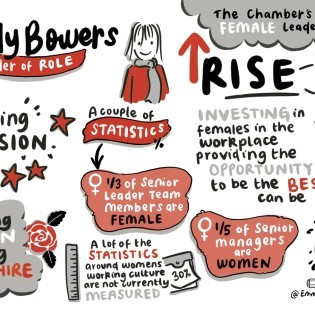If you’re burning the candle at both ends and juggling endless priorities, Office 365 can probably help.
Here are StoneHouse Logic's top five ways Office 365 can buy you some time.1. Work AnywhereThe principle of Office 365 is to give you access to any information (emails, documents, calendars, files) on any device (PC, laptop, tablet, phone), anywhere with an internet connection.
You can even work on other people’s machines, because all your services are available through nothing more than a web browser - ideal for the road warriors and work anywhere types.Change emails, contacts or calendar entries on one device and they will automatically be updated on all your other devices, so you can move seamlessly from one location to the next.
2. Your company intranet site up in minutesWith SharePoint Online in Office 365, you can create simple template-driven intranet websites from scratch in a matter of minutes. You can have your own domain name (www.mycompany.com) too.Customise it with the Site Designer for something more glamorous, or get a basic site online and congratulate yourself on another job done and dusted.
3. Get the gift of PresenceWith Presence, you can see in real-time who amongst your contacts (both in your organisation and beyond) is available to talk.In Outlook, coloured markers denote “Available”, “Away”, “Busy” and other statuses. You’ll know straight away whether to phone, send an Instant Message or email – all of which you can do with one click.
Plus, you can of course set your own status to open the door when you’re free or keep people out when you’re concentrating.4. Share with anyone you want to, safely and securelyWith Team Sites, you can create document repositories for teams, departments, projects or any other group of people; including external stakeholders.
Team Sites are secure yet easy to create and use; and include many of the usual functions of Office 365 (like Calendars and collaborative document editing), which means you can effectively extend your Office tools to third parties working with you on specific projects.This makes collaboration simple and natural, plus, of course, it presents a very professional image.
5. Let’s have the meeting right nowOffice 365 includes Lync Online, a unified communications toolkit in the truest sense of the word: you can pick and swap between whichever tool meets your immediate needs. Nudge a contact with an Instant Message (because with Presence you can see that they’re free); then escalate into an audio or video call. Perhaps you want to share a document too? No problem- screen sharing is also included. You can even conduct more formal online presentations, in which attendees can sign up using a web-form, and then join in a virtual auditorium run directly from your desktop.Enjoyed this? Read more from StoneHouse Logic