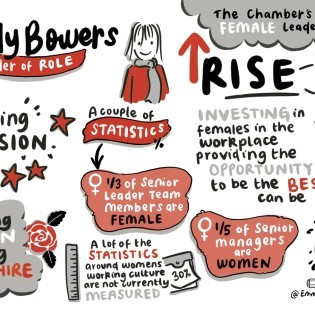By Andy Long. Stonehouse Logic.
At StoneHouse Logic, we are massive advocates of Microsoft's Cloud based office platform, Office 365. A quick look online will unearth pages upon pages of marketing spiel from the Redmond software giant, but I wanted to give a slightly different slant on things. It's easy to push the features of Office 365 and the benefits that these inevitably bring, but I want to give you my personal experience of using the product on a day to day basis.A little bit about me first. In my professional life, I am what is often described as either a home worker or road warrior (amongst other things!). I plough a lone furrow from my home office near Oldham and spend a lot of time networking and attending meetings in Manchester. My head office is 26 miles away up the M66 in sunny Clayton-le-Moors where the majority of StoneHouse Logic's 30+ staff members are based. It would be easy to feel cut off and isolated or frustrated by having to spend the majority of my working day in my own company without the convenience of accessing the corporate systems. In an office, it's easy to lift your head up and see that a colleague is free. You never have to worry that the important presentation you have been working on is available when you need it or that the proposal you prepared last week was backed up.
Office 365 removes a lot of these problems, both from the head office users and the likes of me in a branch or home office. Let's have a look at the key features and how they can help.Email/Calendars/Contacts
This is something we all take for granted, but when your in-house mail system falls over or your internet connection fails then it becomes all too apparent how reliant we are on it. With Office 365, Microsoft hosts your Exchange Server in their ultra-reliable datacentres which almost guarantees availability. This means that as long as I have an internet connection on my device, be it laptop, phone or tablet, then I will be able to receive my email and check my calendar. Couple this with a mailbox that can store 50Gb of email and you begin to realise why so many of our clients never replace an aging Exchange Server and instead migrate to Office 365. If you are on an old email platform such as POP then you will also enjoy having your email in sync across all devices with emails that you read on your laptop being instantly shown as read on your phone.Presence and Communication
So what is presence I hear you ask? Well, when I mentioned being in an office and being able to see if your colleague is free, then that is in effect presence. At a glance you can tell whether someone is at their desk, busy or available. This might sound tricky when you are working 30 miles away at home, but Microsoft provides this via a product called Lync. The best way to describe Lync is Skype for Business and funnily enough this is exactly what Microsoft will be rebranding it as shortly. The presence comes as a coloured blob that shows next to a contacts name, whether it is within the Lync client, an email or a document. If someone is showing as green for available, I know I can click on the blob and start a quick IM message chat, a voice call, share my desktop or a full blown HD video conference. Likewise I can see if they are in a meeting, on holiday or simply away from their desk.At StoneHouse Logic we use Lync heavily and it saves both time and money by removing the need for remote workers to drive into the office for meetings. We operate two other regional offices in West Yorkshire and Newcastle so the time and diesel saved is substantial. Our monthly marketing meeting for example is held between the four offices via Lync with the head office staff sharing their desktop and video conferencing the three remote offices in. With Lync I never feel cut off and I know I can call on a member of the team quickly and without having to hunt around for someone who is available.
File Storage and CollaborationIn the traditional IT world, your companies’ files would be stored on a fileserver in the head office. This is great if you are on the local network, however remote users would typically have to use a slow VPN connection or use the poor practice of copying files onto a pen drive or laptop to take home. Office 365 gets around this by storing your files in the Cloud. There are actually two areas to store your files. The first is OneDrive which I have discussed in my previous blog www.stonehouselogic.com/protect-digital-life/. This is a personal space that I can keep any files that are relevant to me. I use this to hold my expenses and mileage claims for example and share them with the relevant people when required. OneDrive for Business currently provides an enormous 1TB of storage per user which even I would struggle to fill. If that isn't enough for you then this limit is soon to be removed, allowing unlimited storage. Your OneDrive folder is synchronised down to your PC so you always have the latest version of the files to hand, plus you can access them from your phone or tablet. I will regularly sit on a tram heading to a meeting in Manchester and edit documents from my Android phone.
The second area that Office 365 provides file storage is SharePoint. I could write pages on this product alone, but the best way to describe it is as a cross between the company intranet site for keeping staff in touch with the latest news, announcements etc., plus your company server shared drives. Again, the data sits in the Cloud and you can give the people and teams access to the documents that are relevant to them or their department. This is similar to having a company shared drive, a sales drive and a finance drive on a server, however the data is all kept offsite, backed up and available from anywhere with an internet connection.The biggest advantage of working on files in the Cloud is collaboration. It is now possible for several people to work on the same document at once. Versioning ensures that only the current relevant document is available and any changes are recorded and audited.
But What about Microsoft Office?I personally think the naming of Office 365 has caused a lot of confusion. When most people hear the words "Microsoft" and "Office" they think of the desktop software which includes Word and Excel. Some of the subscription services (including the one StoneHouse Logic use) also include the option to install the latest version of Office on your desktop and up to 4 other devices. This ensures that I will always have the latest version of the software, even when a new suite is released. If you already have a relatively up to date licensed version of Office then you can save a few pounds a month and just buy the online services. These include a browser version of the most popular Office components (Word, Excel, Outlook and PowerPoint) so you can work on your documents online.
This provides an integrated platform that includes both your desktop applications and a range of corporate level Cloud services as part of the monthly fee.Sounds great, but what does it cost?
Let's start by saying what would these solutions have cost you 3 to 5 years ago. An Exchange server for 50 users including hardware, licensing and installation - probably in the region of £15-20k. Lync as an on-premise solution? You would be looking at £7k for the licensing alone.If I told you that you could have Exchange, Lync, OneDrive, SharePoint running on one of the worlds most resilient and scalable solutions for the price of a cup of decent coffee per month then you might be surprised. Throw in the price of a cake and packet of crisps from the same high-street coffee shop and you can have the latest version of Microsoft Office to install on 5 of your devices.
What is most appealing to a lot of Financial Directors that I speak to is the fact that you are removing the large Capex costs and moving to a small, manageable and predictable monthly Op-Ex. There is an initial setup and migration service, but once Office 365 is up and running then it is easily managed either by your in-house IT team or StoneHouse Logic's helpdesk.How do I get it?
If you are interested in Office 365 then speak to StoneHouse Logic. We are a Microsoft Gold and Cloud Accelerate Partner and have the experience of migrating hundreds of users from an on-premise solution to Office 365. Have a look at this short video that gives you a little more insight into a typical day with Office 365:
Enjoyed this? Read more from StoneHouse Logic