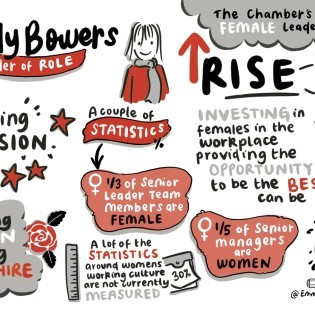Sarah Rimmer, director of Secure Assure, the IT support and security services specialist based in Chorley, gives businesses an introduction cloud storage, the benefits of the cloud and how to make sure your business information is stored safely.
What is the cloud and how does it work?“Cloud” is the hosting and storage of data on servers usually owned and looked after by third parties. In most cases data is stored directly on the third party servers rather than on in-house desktops or servers.
However, some companies offer the cloud simply as a mechanism to backup data. In other words, a business uses its own servers for storage and the third party as a site to keep an additional (backup) copy of data.Whichever option is used, data is remote from the workplace and so should be safe in the event of a major disaster such as fire, flood or theft at the premises.
What are the benefits to business?There are a number of potential benefits to a business of storing data in the cloud, primarily a reduction in direct hardware costs and the associated support and maintenance expenses.
By storing data in the cloud, whether it is via a server in the cloud or via a backup you are providing a level of resilience, which in IT terms means that your system downtime should be reduced.What to consider
There are certain factors that need to be considered prior to embarking on the use of the cloud. These include:• It is important to determine the location or locations where data is stored. Many suppliers use servers around the world, including China. You need to be sure that you and your clients are happy for data to be stored in such locations. Also bear in mind that companies which deal with confidential or restricted data may be prohibited from storing information in certain geographical locations.
• All cloud providers should offer some resilience themselves, in that data should be replicated across multiple sites. If they have a problem at one of their locations your data should automatically be made available from another location. Any ‘outages’ by the third party, for example if the supplier has a system which is unavailable or ‘down’ for example as a result of a power cut, should be invisible to the end user.• It is important to determine if the cloud provider uses third parties to manage the data storage and if so and what security approval processes are in place to ensure that your data is safe.
• Check exactly what is being backed up and when and if there is adequate chronological history, for example daily, weekly and monthly or grandfather, father and son backups. You also need to determine if the stored data is an exact mirror of the current system. Also does the cloud data store keep a copy of files deleted locally? This is all important if your business needs a full system restore from a backup image, rather than just the recovery of a data file. You also need to understand whether if you deleted a file in error, would it still be available? Nightmare situations arise when corruption has entered a system but users don’t realise for a period of time and then need to restore the system from a particular date in the past. If backups are overwritten daily then this option will not be available.• Always agree a Service Level Agreement (SLA) with your provider, for example what availability and recovery timescales are offered in the event of a problem. This is particularly critical if the provider is hosting your data and/or they maintain backups of images (system configuration). Remember that 99% availability means that data could be unavailable for up to three days each year and the SLA will still be met. If the three days were consecutive could your business cope with this downtime (or system unavailability)? • Finally, and possibly obviously, make sure that the on-going costs of a cloud solution don’t exceed the cost of standing up a resilient service within your own organisation. There are many server and desktop applications available that can carry out backups, create versions of specific documents and restore backups as required. Always choose the best option to meet your business needs.
Enjoyed this? Read more from Secure Assure