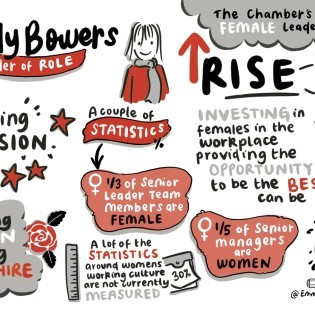Google, still the world’s top search engine, recently launched a powerful new tool to help connect your business with potential new customers.
The new Google Business Profile is built on the company’s idea that shoppers usually want to find products or services that are local to them, so by mapping out every company in its directory it is able to provide a rich mine of information for searchers.
By creating and updating your own profile, you can vastly increase the visibility of your organisation, which in return will lead to more enquiries, which results in more sales.
What is a Google Business Profile?
The Google Business Profile evolved from the Google My Business service, which is being retired. It is the box that you can see at the top-right of the page when you search for any organisation.
The profile contains information such as a map, contact details, products and services, opening hours, photos and videos, customer reviews and news updates.
The search engine giant has calculated that there are two types of searches undertaken by its users. The first is entirely independent of location. If you’re looking for a recipe for Italian food, it doesn’t really matter where in the world that recipe was written.
On the other hand, if you’re looking for an Italian restaurant to eat at tonight then it’s important that it’s within a reasonable distance.
Searches in that second category, where users are looking for something nearby, continue to grow in number, and it is the information contained within its business profiles that Google uses to calculate which companies to display in answer to a query.
Is a business profile on Google free?
You don’t have to pay Google for your profile, but a profile that acts as a successful sales tool for your organisation will require time to update and maintain, and it’s best to do so with digital marketing experience on your side.
Conduct a few searches yourself and you will see that some profiles contain more information than others. At its most basic, you may just see a company name and its location. All a bit uninspiring.
The more information the profile contains, the more likely it is to appear in search results, and the more appealing it is to potential customers.
You can search your own company name to see how thorough your own company’s profile is. You can also search for eBusiness UK, which – as you’d expect! – is full of the type of quality detail that showcases we’re a knowledgeable, experienced and trustworthy company. All vital when looking to win new customers.
What are the benefits of having a Google Business profile?
A profile boosts your visibility on Google, by far the most popular search engine.
The statistics show that 70 per cent of web traffic begins on a search engine, and more than 50 per cent of users will only ever click the top few results. Therefore, visibility is crucial.
Making best use of your profile is important, too. For example, research has shown that a business with a complete profile is considered more reputable than one that does not, and will receive seven times as many clicks. A full profile is 70 per cent more likely to attract customers searching for a business near them, and 50 per cent more likely to result in a purchase.
Attaining prime position can make all the difference in whether your business gets seen, whether you or a competitor attracts a potential customer, and ultimately on the bottom line.
How do I create a Google Business account?
The simplest way to get started is to search for your company. The listing, on the right hand side, will include an option to update the information. There will be a limited amount of detail you can add or edit without first verifying that you truly are the business in question. To achieve this, Google will send a postcard to your mailing address, and within the week you should be able to claim the profile as your own.
You’ll be able to fill in information about the products and services you offer, your opening hours and a way for people to get in touch with you. Make sure you monitor this – most customers expect a response in 24 hours or less.
There are several ways to define your location. You can let customers know if you operate a physical location that they may visit. Alternatively, you can define an area that you are willing to serve, whether that’s your town or city, a wider region, or the whole of the UK. (Make sure you set this realistically to avoid disappointing customers.)
You can boost your profile’s appeal by adding quality photos and videos of your products, premises and people. You can add regular news updates and offers.
There is also a section for customer reviews, but these must be submitted by real people. You can reach out to your existing customers and politely ask for a review – most people are happy to do so – and you can follow up each purchase with a request. A review is social proof – somebody not related to your business who is vouching for you – and can be a very valuable asset for securing the trade of somebody who doesn’t yet know you.
Once your profile is in place, you should regularly check in on your page’s insights. Google will give you information on how people found your business and what actions they took next – whether that was asking Google Maps for directions, clicking through to your website or attempting to contact you. From this you’ll learn about the customer journey and be able to tweak your profile to make it more visible, more enticing and more likely to result in a sale.
How eBusiness UK can help
It’s free to set up a Google Business Profile, but understanding how best to showcase your business and maximise the chance of a sale is a skill that we have honed over more than two decades in the digital marketing sector.
If you’d like to know more about how a profile can help you reach your goals, or you’d like some assistance in boosting your search engine visibility overall, we are always happy to talk.