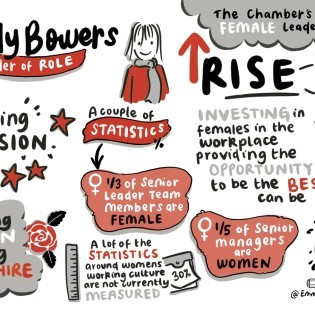A recent Google study revealed 53% of users would abandon a website if it took longer than 3 seconds to load.
Additionally, just a one second delay in page load times can result in 11% fewer views. As well as this, page loading speed is one of a number of factors that affect the SEO rankings of your website.The main factor that determines how fast a page will load is the size of the page – simply a a larger file size will take longer to load. There are a number of simple things you can do to improve your page load time…
Optimise Your ImagesThis is an easy place to start and a simple way to reduce a page’s total file size. There are a number of ways to ensure an image isn’t slowing your site down.Firstly, make sure the correct image type is being used. Jpeg is the best, whilst PNG files are also ok. Next, make sure the image is the correct size; if you are using CSS to reduce an image size this will cause delays. Finally use an image compression tool to shrink the file size.
Compress Your PagesIf your website contains a number of images, and/or videos then it is likely that the page size will be large. It is possible to reduce the size by enabling GZip Compression – This is when pages on a web server are compressed before the page is sent to the visitor. This saves bandwidth and therefore increases the loading speed of the page. The visitors’ web browser then automatically unzips the pages. This compressing and unzipping only takes a fraction of a second.Reduce HTTP RequestsEach addition to your website – be it an image, a script or a video will require a user’s browser to make a request for each of those components. If the number of requests can be reduced then the page load speed will be improved.
Keep JavaScript Below The FoldFirstly, below the fold relates to the section of the website design visible on first view, without needing to scroll. If you want to use JavaScript files in your page, putting them below the fold allows the rest of the page to load before the browser starts to load the JavaScript.Tighten Up Your CodeWhen creating your website, you may end up with bits of code that are unnecessary. It might not make any difference to what your page looks like, but having excess code in place isn’t beneficial – each line of code, every script, etc adds to the file size of your page, making sure that you’re only including the code that you absolutely need is vital to decreasing page load times.
There are a number of resources available online that will check your code for unnecessary scripts or spaces, and will ultimately reduce the file size of your webpage.Host in Your Target MarketThe difference may only be fractional, but page load speeds can be improved by hosting your website and storing your data on web servers located in the same country as where the page requests are coming from. If your customers are based in the UK, hosting your site on a web server in the UK means that the request travels a shorter distance than if it was hosted in another country, which results in faster page loading times
Browser CachingA great way to improve page speed is to implement browser caching. Browser caching allows page content to be loaded without the browser having to constantly download the same files over and over. Instead, on the first visit to your site the files are temporarily stored locally on the user’s computer, and so the next time they visit your page the browser can just load the various files from the computer without having to request them from the server.Invest in Optimised HostingIntroductory web hosting will see you hosted on a server with a number of other users. A way to increase your page load times is to invest in a high spec server however this could be expensive. At Clook, we have recently rolled out Optimised Hosting on the Magento platform – servers built specifically to handle resource heavy Content Management Systems. WordPress Optimised Hosting is also available. These packages have been put together to provide low cost yet powerful solutions to those sites that require a little more oomph!Enjoyed this? Read more from Clook Internet