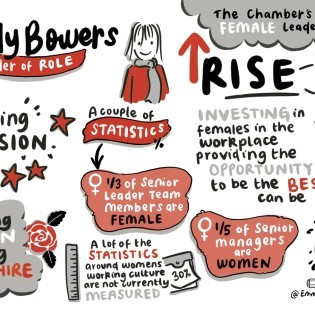Just finished our Work At Home briefing with the Motionlab team after the government's recent advice to work from home.
We’ve always had a good work at home policy and now it’s going to be very important we follow the protocols we’ve had in place. Home working is a great way to increase productivity for certain businesses and we've worked hard to ensure that best practise is in place. We do have a huge open plan office so it's actually quite rare people do, ironically :-)
But if you’re not fully sure about how to go about it then I thought I'd share some of our processes to give you a steer. Fully understanding this is what we do as a digital agency, and not relevant to certain business types.
Communication: clearly this is the number one critical factor.
Keeping the team connected is critical, sectioning the chats from 'banter' to client work to internal comms is the key here, we still want to see cat pictures, but we also need to know when a client is asking for something really important. We also need to have departmental briefings, updates and commentary on ongoing projects. We need to have face to face video calls for more than two people and we need a robust tool for messaging and sharing files.
We looked at a lot of tools but we settled on Google Hangouts for video calls and Slack for messaging. We know that Google has a chat feature but for complex multi dimensional chats we chose Slack.
Slack is a great tool for internal comms, I'm sure a lot of you reading this will use it and I need say no more, but if you haven't tried it, I highly recommend it. It allows really clear segmenting of conversations, direct messages, hashtagging and much more. And as I said before, we highly recommend an office banter channel to keep the moral up. (We need it right now)
Hangouts is our tool of choice for video conferencing, we have a few Facebook Portals and that's brilliant for a few of you in a room or for our remote creative work where you need to zoom in and out but for communicating with the team all together Hangouts rocks. It's super simple, it's integrated into your entire Google ecosystem (if you use Google which we do) so you can meet via calendar entries, email, apps, messaging and more. The quality is great and the handling of multiple voices is superb. I'm sure there are many others (we've tried Skype, Workplace and Net Meeting etc but find Google perfect for us)
We have other tools in the business for client communication and project management such as Basecamp and Avaza, Basecamp is our internal project management system that we have used for years, it's not the prettiest but it does a great job of collating all comms and files in one place. Avaza is a new tool for us but we use that to keep a track of time and projects efficiency throughout the life of the build. We use it for scheduling and seeing how the team and departments are running against the work booked in. Basically it tells us if we're working effectively and to budget.
Obviously on top of that we have day to day emails from clients but this is now a slim part of our comms strategy.
Day to day : no pyjamas
If you've never worked from home before or have had staff that work from home (bear in mind that we understand some businesses can't utilise a work from home policy due to the nature of their business) it's a bit of a mind shift. It may sound fun at first and an opportunity to avoid the daily commute but over time it can be challenging working in isolation. 5 days a week 8 hours a day on your own isn't ideal, we're social creatures and like the environment of office life. However, here's a few things we've managed to address over the years of people home working.
Communication... as above, you're on your own, but utilising the tools above it makes it feel more comforting, your team are there, they're all in the same boat.
No pyjamas... Seth Godin always wears his tie when working at home, it makes him feel like he's 'at work'. Now, we certainly don't expect you to wear a tie (I don't own one I don't think?) but the logic is right. Treat your day as a work day, after all, it is. So wear clothing that makes you feel like you're at work.
No slobbing... Yeah you can get your laptop out and sit on the bed, the sofa the loo, however we recommend setting up a dedicated space (obviously if you have space) where you do your work. This again gives you a feeling of being 'at work' rather than being at home.
Get up and about... don't be glued to the screen. As we advise in the office, get up, walk about, take a breather, make a brew. Go for a walk, listen to some music. I find set timings work well for this you can plan your day around. So the good old builders brew at 10am for 15 mins while you read the news (don't read the news at the minute :)
Regular meetings... We have a 9:30 stand up meeting every morning, clearly you don't need to stand up but we will have our 9:30 meeting. We will have daily briefing meetings too, we have a weekly wrap up and a Monday what happened last week meeting. Regularity is a good thing for your own sanity too :-)
Realise you're keeping the company going... At the end of the day you're all working for the end goal, to keep your clients happy and your business running, which in turn pays the salaries which pays the bills. You're all in it together and should all pull together for the good of the business.
Stay healthy... Try your best to eat and drink healthy! You've got a great opportunity to use your facilities at home to prepare the meals and drinks that keep you healthy while at home. Stay off the fizzy drinks and crisps!
No commute... So you don’t have a lengthy commute anymore, I guess you could spend another hour in bed but for me I like to get up and go to the gym, meditate, go for a run, anything to wake my body up and get ready for the day ahead. But I guess lying in bed is good too :)
I'm sure there are a ton of other things that people use when working from home but hopefully this is a short guide to what we found works really well.
Stay well boys and girls and keep happy x
Enjoyed this? Read more from Simon Iredale, Motionlab