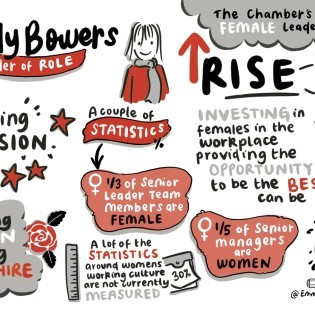Wordpress Optimisation can be difficult if you don't know where to start, this guide names 5 plugins that will help you rank well on Google...
By Jamie Hoyles, Clook Internet Account ManagerWordPress is probably the most commonly used Content Management Systems (CMS) used at present. Approximately 23% of all websites online today are WordPress based.
Already search engine friendly by virtue of it's standard high-quality code, this CMS provides the groundwork for a well ranked site but it’s not a case of simply installing WordPress and off you go…As a user, you will need to work on Search Engine Optimisation (SEO) - You will need a good theme/template, to use the correct plugins and most importantly good content.
5 of the best plugins to use for Wordpress Optimisation are:Yoast SEO: https://en-gb.wordpress.org/plugins/wordpress-seo Possibly the best SEO plugin available, I describe this as Search Engine Optimisation by numbers. Yoast asks you for a focus keyword/keyphrase and then tells you what is needed to be done to your page content in order for it to score well. It will also generate XML Sitemaps, help with Meta & Link Elements along with other important functionalities.
W3 Total Cache: https://en-gb.wordpress.org/plugins/w3-total-cacheThere are many caching plugins available for WordPress but the general consensus here at Clook is that W3 Total Cache is perhaps the best one to speed up your website. For those unaware, W3 Total Cache improves the SEO and user experience of your site by increasing website performance, reducing download times via features like content delivery network (CDN) integration.WPtouch Mobile: https://en-gb.wordpress.org/plugins/wptouch Is Your WordPress Site Ready for Mobile? This plugin will provide WordPress Optimisation for your website and make it mobile-friendly with just a few clicks. Ideal for sites created using non-responsive themes, WPtouch is a plugin for WordPress that automatically adds a simple and elegant mobile theme for mobile visitors to your WordPress website.
SEO Optimized Images: https://en-gb.wordpress.org/plugins/seo-optimized-images It is very common to include pictures and images as part of your page content but many writers omit data crucial to Search Engine Optimisation. SEO Optimized Images lets you dynamically insert SEO Friendly alt attributes and title attributes to your Images. The plugin dynamically replaces the alt tags, title tags and does not make changes to the database. Therefore if you deactivate the plugin, everything will revert back to as it was.WP Smush.it: https://en-gb.wordpress.org/plugins/wp-smushit Google places an emphasis on quick loading websites therefore it is very important that the images you add to your page are configured to the correct dimensions and compressed accordingly. WP Smush It will compress any image already uploaded to your image library once installed and can be set so that future uploads are automatically ‘smushed’. Image quality remains the same but the file sizes can be significantly reduced.
All of these plugins are currently free to use and are available to download via the plugins section of your WordPress dashboard. We offer tailored WordPress Optimisation hosting packages - ideal for larger WordPress websites or those using Woocommerce. Contact us for further information...
Enjoyed this? Read more from Clook Internet